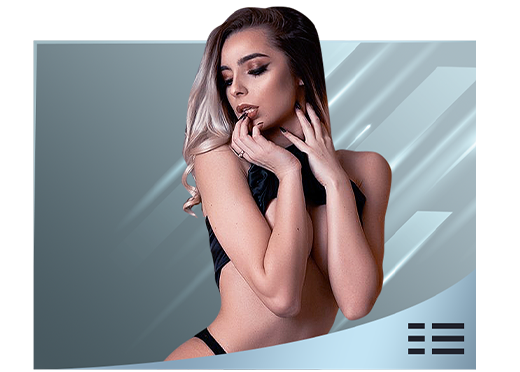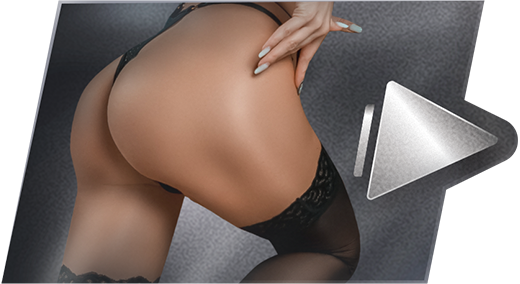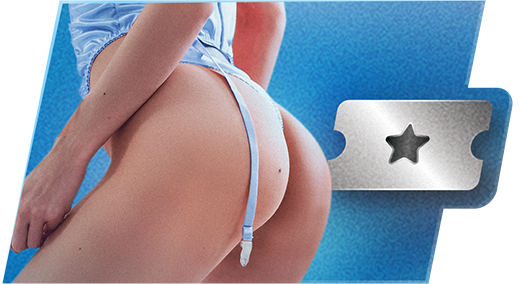I keep getting "error 931 client cannot connect to video steam" in certain rooms.This has only started happening over the last 5 or so weeks. Can anyone shed light on any changes that have happened or can anyone let me know how to get around this problem. Thx. Quote

11/17/09 @ 1:21am
(EDT) | UTC - 4:00
Location: Moving slowly but surely somewhere sometime
Posts: 29,285
Phone: 1-800-685-9236 (USA only)
Int'l Phone: 1-818-880-9021 (Outside USA)
Mailing Address: VS Media Inc.
26500 W. Agoura Rd.
Suite 102-734
Calabasas, CA 91302
I also mentioned this to VIP thread that Brad [Admin here]
Feel free to use toll free number
Please post when issue is resolved.
Purgatory may answer here with a solution if he is reading this soon
I keep getting "error 931 client cannot connect to video steam" in certain rooms.This has only started happening over the last 5 or so weeks. Can anyone shed light on any changes that have happened or can anyone let me know how to get around this problem. Thx.
that would be about the time the switched on the new interface.
maybe u need to check u have the latest flash player loaded and have a good speed on internet connection.
the new interface won't load on slow rate. not sure at moment what else to check. Quote
Unfortunately, living in London, it will cost a fair amount to ring customer support directly.
I have check all of the software that I use on both my pc and laptop: pc is running Windows XP Pro (SP3) with all the latest updates and laptop is running Windows 7 with all the latest updates. Both have been tried with IE8 and firefox 3.5 (which are the latest offerings. Also I have made sure that all the background software (eg Java, Flashplayer etc) are all up to date. The web connection is an 8mbps broadband line running at a measured 4.6 - 5.2 mbps.
Update: XP machine still not working, however, laptop worked fine on Sunday evening, failed to connect to models room on Monday evening, worked fine Tuesday evening (all GMT times). I hadn't touched the laptop between each evening.
Food for thought if any support people are looking at this!
Quote

11/18/09 @ 2:04pm
(EDT) | UTC - 4:00
Location: Corporate Office, LA
Posts: 1,897
I know over-sea phone calls can be quite pricey, so please be sure to send an email to: CustomerService@vs.com. We have a customer service staff 24 hours a day looking in to questions and concerns. Although our tech staff is here for most of the day only Monday-Friday, they do get to all of their emails.
On behalf of VS. thank you for the continued support!
Unfortunately, living in London, it will cost a fair amount to ring customer support directly.
I have check all of the software that I use on both my pc and laptop: pc is running Windows XP Pro (SP3) with all the latest updates and laptop is running Windows 7 with all the latest updates. Both have been tried with IE8 and firefox 3.5 (which are the latest offerings. Also I have made sure that all the background software (eg Java, Flashplayer etc) are all up to date. The web connection is an 8mbps broadband line running at a measured 4.6 - 5.2 mbps.
Update: XP machine still not working, however, laptop worked fine on Sunday evening, failed to connect to models room on Monday evening, worked fine Tuesday evening (all GMT times). I hadn't touched the laptop between each evening.
Food for thought if any support people are looking at this!
Sam other thing you can try is the beta flash 10.1, I have it installed and honestly its miles better then previous version and more stable in many ways for me, but again this is due to me using one of the latest graphics cards (ATI 5870) and flash 10.1 makes the hardware acceleration work correctly and Hardware video decoding of H.264 content.
The web page for the update. This update won't be out probably till new year or end of December. Released to developers to test out their flash applications at moment.
http://labs.adobe.com/downloads/flashplayer10.html
As you are on windows you will need to select and download these 2 updates for it to install for firefox and internet explorer.
* Download plug-in for Windows (EXE, 2.2 MB)
* Download active-x for Windows (EXE, 2.2 MB)
Give this a try and see what happens. After installing flash update go to this webpage too
http://www.macromedia.com/support/documentation/en/flashplayer/help/settings_manager.html
this page allows you to clear out the flash cache and also make sure your security settings are right and you are not blocking certain sites for flash to use.
Also are you on a wireless setup there ? because wireless setups can cause the errors you see too if the wireless network is being used in a heavy way also a N+ router will allow you to use the data heavy websites like this or any other video or media site. All routers before are really for general web browsing.
Let me know little more about your setup regarding the way you connect to the internet eg wireless, usb or ethernet.
Also have a read of this.. I posted this on the vip section in past and helped a few people with their connection problems.
Okay things you can try also to make your internet connection work better for you.
http://www.dslreports.com/tools
Run the Tweak Test there and other tests they offer .. they have some software there that can make you adjust how the connection works (don't want to go into too much detail here, have a good read there and it will explain what you need to do and maybe need to download DrTCP (Doctor TCP
) from their site too if they say you need it), just run the test and see what it comes out with.
http://www.dslreports.com/tweaks
also another good site is www.speedguides.net
http://www.speedguide.net/sg_tools.php is the page with their tools
good tools are
SG TCP/IP Analyzer
SG TCP Optimizer http://www.speedguide.net/downloads.php
Have a good read there 1st before playing with anything but they are both helpful sites for people having problems with their connection speeds or an unstable connection.
Also remember to write down all settings before you alter them just incase you need to set them back, also remember any changes you make will also need you to restart the pc before they take effect.
**hints** ... MTU (Maximum transmission unit) and RWIN (Receive Window) are the settings you may find you need to change depends on the type of connection you are on.
Also use one speed test page to check your speeds http://www.speedtest.net/ is one i find that is stable and accurate, remember to use the same server for testing all the time not different servers or results will not show if you made things worse or better. Also after that try other country servers to see if they improved too, run the same tests you ran above in the links ;) and see if they are better when you optimised the connection.
Have fun and hope after that reading you may understand why there is many reasons for internet performance not being stable or just down right a pain. If anything you want to ask me after you had a play with the above, please post it here with your results for the tests and anything you may have changed too..
REMEMBER BEFORE CHANGING ANYTHING WRITE DOWN THE ORIGINAL SETTINGS.
Also have a look at this ...
How to reset Internet Protocol (TCP/IP)
http://support.microsoft.com/kb/299357/
Also read this too...
How to flush the dns cache.
http://www.hosting.com/support/info/flushdns/
Also if you have some firewall/security software or hardware try disabling it and seeing if it makes a change. The routers these days have a firewall in them too, so try turning them off as a test, but remember to re-enable them. If disabling these things it works you may need to setup some rules to allow the site to be allowed all connections.
Best Regards
Nabil Quote
# Posts:
666
Nubia you are showing your
Also sam you can always email CustomerService@vs.com and stick your phone number there they are nice enough to call you back if you like. They have done that in past so maybe also an idea if you need to speak to one of them on the phone.
Regards
Nabil Quote
11/29/09 @ 5:37pm
(EDT) | UTC - 4:00
Location: forgotten backroad standing still in time
Posts: 761
I know over-sea phone calls can be quite pricey, so please be sure to send an email to: CustomerService@vs.com. We have a customer service staff 24 hours a day looking in to questions and concerns. Although our tech staff is here for most of the day only Monday-Friday, they do get to all of their emails.
On behalf of VS. thank you for the continued support!
they do get to all the e-mails
didn't even get a written response, but they seemed to have resolved my inquiry amicably Quote
Also sam you can always email CustomerService@vs.com and stick your phone number there they are nice enough to call you back if you like. They have done that in past so maybe also an idea if you need to speak to one of them on the phone.
That's pretty good!
Another option if you're outside the US is to use Skype, which lets you speak to other Skype users for free. If you buy credits, you can call a US landline from the UK for about 1.4 p per minute. For example, that would let you speak to customer service for 40 minutes if you really needed to for about �1- very cheap!
Quote
Unfortunately, living in London, it will cost a fair amount to ring customer support directly.
I have check all of the software that I use on both my pc and laptop: pc is running Windows XP Pro (SP3) with all the latest updates and laptop is running Windows 7 with all the latest updates. Both have been tried with IE8 and firefox 3.5 (which are the latest offerings. Also I have made sure that all the background software (eg Java, Flashplayer etc) are all up to date. The web connection is an 8mbps broadband line running at a measured 4.6 - 5.2 mbps.
Update: XP machine still not working, however, laptop worked fine on Sunday evening, failed to connect to models room on Monday evening, worked fine Tuesday evening (all GMT times). I hadn't touched the laptop between each evening.
Food for thought if any support people are looking at this!
Have you tried cleaning out all of your Cookies and then doing a Virus sweep and then doing a Spywear sweep. This may help your problem Quote
Have you tried cleaning out all of your Cookies and then doing a Virus sweep and then doing a Spywear sweep. This may help your problem
i tried all that stuff ... even uninstalled and reloaded flash and still my programmes get nonresponsive . so much for my faster connection when it fucks up the browsers. wish they get a system than runs easier on computers Quote

11/30/09 @ 4:56pm
(EDT) | UTC - 4:00
Location: Moving slowly but surely somewhere sometime
Posts: 29,285
i tried all that stuff ... even uninstalled and reloaded flash and still my programmes get nonresponsive . so much for my faster connection when it fucks up the browsers. wish they get a system than runs easier on computers
Windy - new desktops $200 and lapops $300 with sales in US
1/3rd the price for used
Maybe try a new system or a used system for yourself at Christmas ?
11/30/09 @ 4:59pm
(EDT) | UTC - 4:00
Location: Hanging with the Princess
Posts: 1,102
Windy - new desktops $200 and lapops $300 with sales in US
1/3rd the price for used
Maybe try a new system or a used system for yourself at Christmas ?
And Bart will personally deliver it Wind ( but cookies and beer required for tip) Quote
# Posts:
666
Nubia you are showing your
Well well, thanks hun! I'm trying to keep up with you!